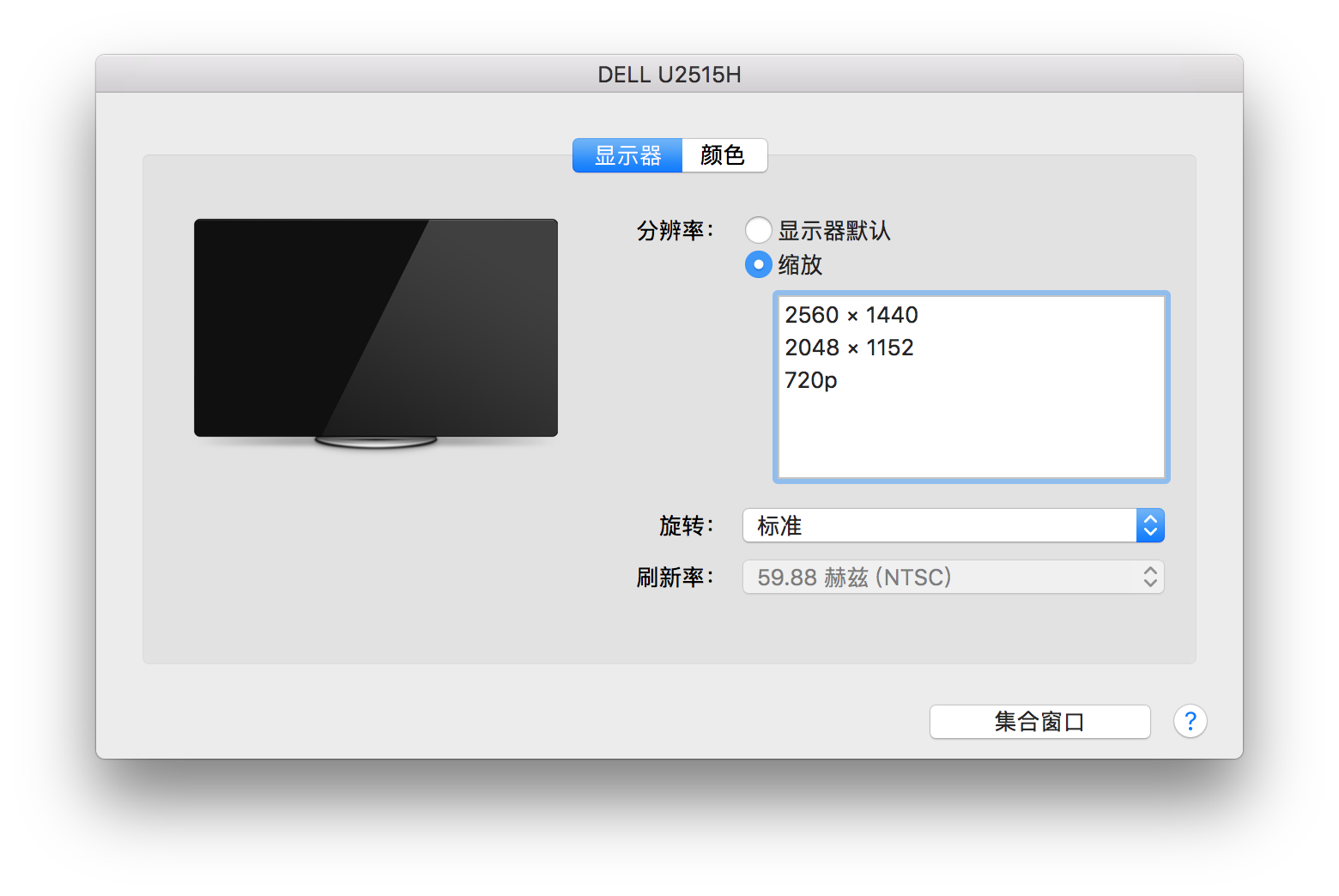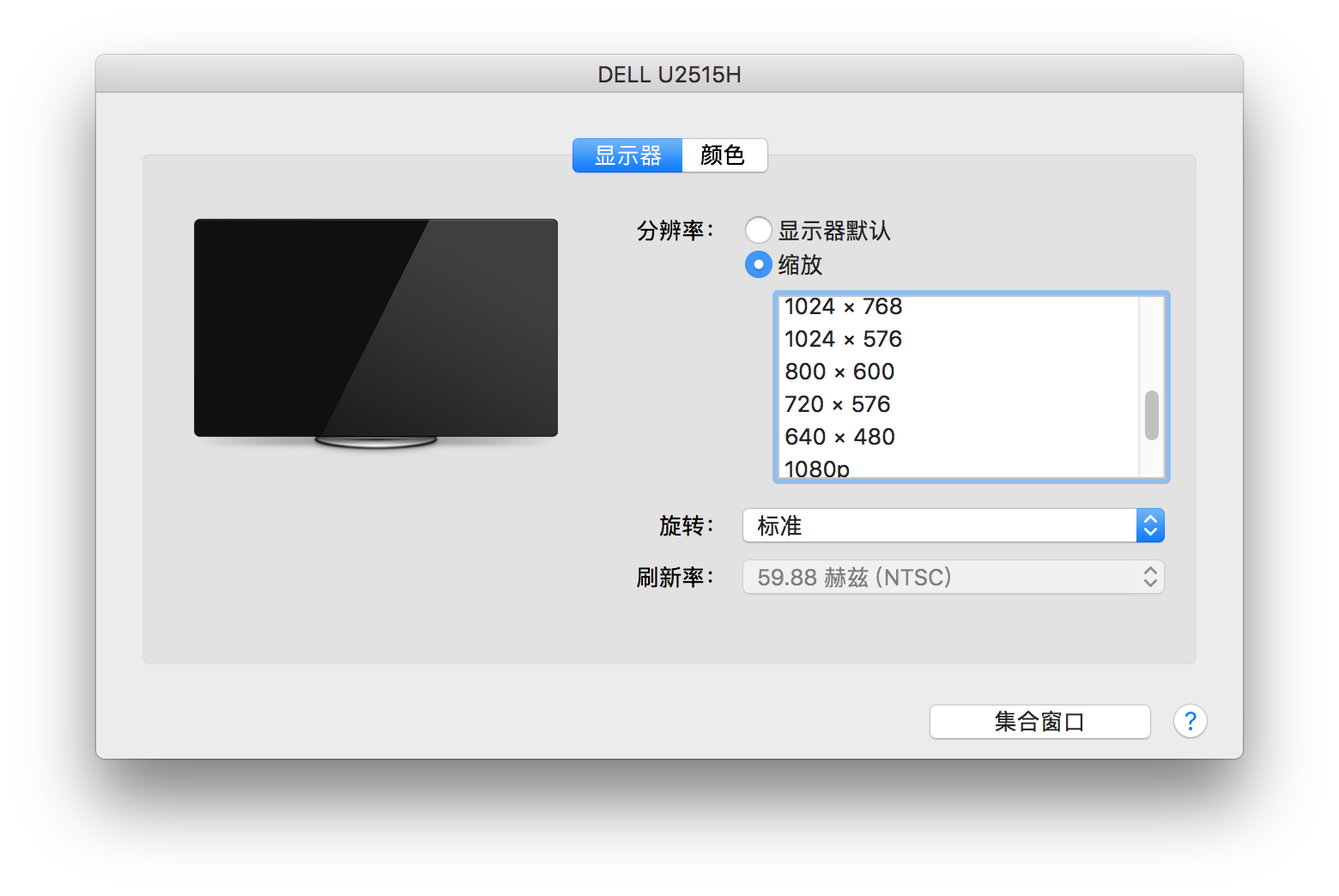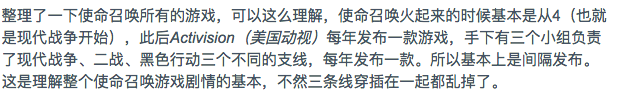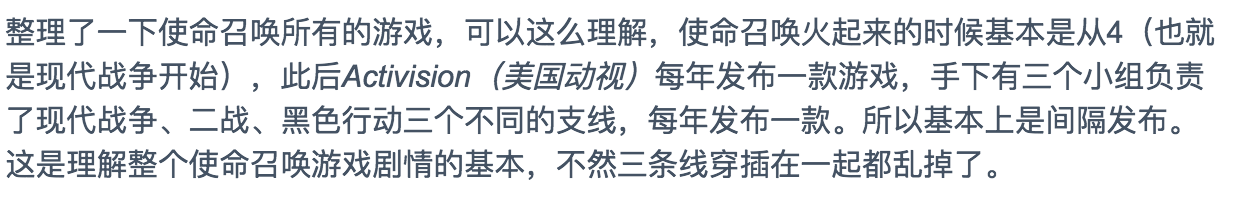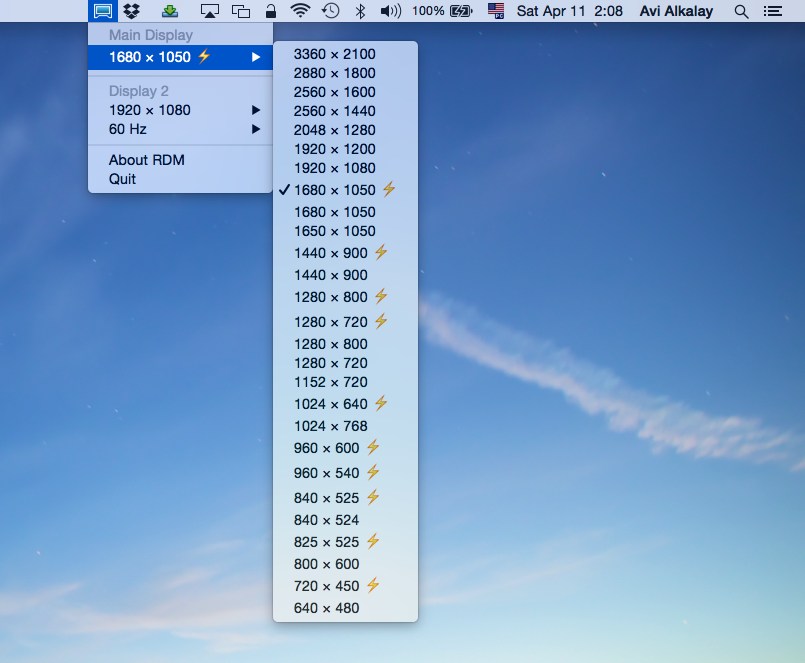by Leonn
Leonn的博客 / 2017-08-30 23:54
欢迎补充,大多数信息来自友链:思绪的空中生活
| 描述 | 地址 |
|---|---|
| 华中科技大学IPTV | 地址 |
| 北京邮电大学的福利 | 地址 |
| 北京邮电大学校内或者IPV6 | 地址 |
| daoiqi分享的仅仅支持IPV6 | 地址 |
| 不知道哪的,直接IP访问 | 地址 |
音乐直播源
音乐-RUTV,http://82.200.127.58:8080/udp/233.12.144.14:5050 音乐-MY3,http://82.200.127.58:8080/udp/233.12.144.46:5050 音乐-POCC,http://82.200.127.58:8080/udp/233.12.144.64:5050 音乐-THT,http://82.200.127.58:8080/udp/233.12.144.3:5050 音乐-DANCE,http://46.160.131.40:81/udp/239.254.2.247:1234 经典音乐河4,http://live.streamingfast.net/osmflivech4.m3u8 音乐河5,http://live.streamingfast.net/osmflivech5.m3u8 goodtv-好消息
好消息综合台,http://live.streamingfast.net/osmflivech1.m3u8 好消息真理台,http://live.streamingfast.net/osmflivech2.m3u8 好消息-1,http://live.streamingfast.net/hls-live/goodtv/_definst_/liveevent/live-ch1-3.m3u8 好消息-2,http://live.streamingfast.net/hls-live/goodtv/_definst_/liveevent/live-ch2-3.m3u8 好消息-3,http://live.streamingfast.net/hls-live/goodtv/_definst_/liveevent/live-ch3-2.m3u8 好消息-4,http://live.streamingfast.net/hls-live/goodtv/_definst_/liveevent/live-ch4-2.m3u8 好消息-5,http://live.streamingfast.net/hls-live/goodtv/_definst_/liveevent/live-ch5-2.m3u8 好消息-6,http://live.streamingfast.net/hls-live/goodtv/_definst_/liveevent/live-ch6-2.m3u8 好消息-7,http://live.streamingfast.net/hls-live/goodtv/_definst_/liveevent/live-ch7-2.m3u8 好消息-8,http://live.streamingfast.net/hls-live/goodtv/_definst_/liveevent/live-ch8-2.m3u8 好消息-9,http://live.streamingfast.net/hls-live/goodtv/_definst_/liveevent/live-ch9-2.m3u8 好消息-10,http://live.streamingfast.net/hls-live/goodtv/_definst_/liveevent/live-ch10-2.m3u8 好消息-11,http://live.streamingfast.net/hls-live/goodtv/_definst_/liveevent/live-ch11-2.m3u8 好消息-12,http://live.streamingfast.net/hls-live/goodtv/_definst_/liveevent/live-ch12-2.m3u8 好消息-13,http://live.streamingfast.net/hls-live/goodtv/_definst_/liveevent/live-ch13-2.m3u8 好消息-14,http://live.streamingfast.net/hls-live/goodtv/_definst_/liveevent/live-ch14-2.m3u8 好消息-15,http://live.streamingfast.net/hls-live/goodtv/_definst_/liveevent/live-ch15-2.m3u8 台湾直播源
BBC,http://220.228.38.16/live/fet001/chunklist.m3u 民视新闻台,http://220.228.38.16/live/fet002/chunklist.m3u 东森新闻,http://220.228.38.16/live/fet003/chunklist.m3u 东森财经新闻,http://220.228.38.16/live/fet004/chunklist.m3u TVBS新闻台,http://220.228.38.16/live/fet005/chunklist.m3u8 中天新闻,http://220.228.38.16/live/fet006/chunklist.m3u Bloomberg,http://220.228.38.16/live/fet007/chunklist.m3u 中视,http://202.39.43.117/sta/ch992016112264064.m3u8 中视经典,http://202.39.43.117/sta/ch992016112264061.m3u8 中视菁采,http://202.39.43.117/sta/ch992016112264063.m3u8 中视国际,http://211.22.61.109/sta/ch992017022364161.m3u8 中视娱乐,http://211.22.61.109/sta/ch992017022364162.m3u8 中视纪实,http://211.22.61.109/sta/ch992017022364163.m3u8 民视,http://202.39.43.117/sta/ch992016112264087.m3u8 民视交通,http://202.39.43.117/sta/ch992016112264089.m3u8 民视台湾,http://202.39.43.117/sta/ch992016112264090.m3u8 公视2,http://202.39.43.117/sta/ch992016112264086.m3u8 原民台,http://202.39.43.117/sta/2016122964093.m3u8 东森亚洲,http://121.50.188.15:8088/csidea.net/ebca_live.m3u8 中天亚洲,http://202.39.43.117/sta/ch992016112264038.m3u8 TVBS,http://202.39.43.117/sta/ch992016112264065.m3u8 TVB8,http://202.39.43.117/sta/ch992016112264067.m3u8 CatchPlay电影台,http://kb1.ottclub.info:443/water/c712.stream/playlist.m3u8 台视美洲,p2p://207.238.82.38:9916/51aea8370002dc6ce83e43c11c6234f6 华视美洲,p2p://207.238.82.38:9916/51b97ba8000c65d41bbedb4c56ad01b3 民视美洲,p2p://207.238.82.38:9916/51aea8a600029f63e83ff5493b03319a 宏观卫视,p2p://207.238.82.38:9916/51aea95e000af79ee842c62c7eeb7792#http://stream.cdn.twgate.net/live/ccdntw/mactvlive_3/chunklist_w.m3u8#rtmp://flv.ccdntech.com/live//vod62_Live/live2#http://mobile.ccdntech.com/live/_definst_/vod62_Live/live2/chunklist_w.m3u8 纬来美洲,p2p://207.238.82.38:9916/51b97c6400040d991bc1b78963077f1b 东森美洲,p2p://207.238.82.30:9916/5491b41b000989683858918d716a4d69 超视美洲,p2p://207.238.82.30:9916/5491b3af0008583b3856eb5f21b01e28 [V]音乐,rtmp://115.156.165.45:1935/iptv/channelv 音乐殿堂,http://pl3.live.panda.tv/live_panda/33ab8c68a352b03d5d08710c6654a1bb.flv 三立台湾,http://bcoveliveios-i.akamaihd.net/hls/live/226708/4338955585001/master.m3u8#http://kb1.ottclub.info:443/fmts/c747.stream/playlist.m3u8 三立都会,http://bcoveliveios-i.akamaihd.net/hls/live/226707/4338955585001/master.m3u8#http://kb1.ottclub.info:443/fmts/c655.stream/playlist.m3u8 中天亚洲,http://live.gslb.letv.com/gslb?stream_id=pay_cti_1800&tag=live&ext=m3u8&sign=live_tv&platid=10&splatid=1009&format=letv&expect=1 龙华电影,#http://tw-7.3gtech.cn/live/ch108/playlist.m3u8 龙华偶像,http://61.218.59.181/live/ch109/playlist.m3u8#http://tw-7.3gtech.cn/live/ch109/playlist.m3u8 龙华日韩,http://61.218.59.187/live/ch110/playlist.m3u8#http://tw-8.3gtech.cn/live/ch110/playlist.m3u8 龙华卡通,http://61.218.59.109/live/ch116/playlist.m3u8#http://tw-9.3gtech.cn/live/ch116/playlist.m3u8 龙华戏剧,http://61.218.59.109/live/ch119/playlist.m3u8#http://tw-9.3gtech.cn/live/ch119/playlist.m3u8 壹综合,http://kb1.ottclub.info:443/water/c710.stream/playlist.m3u8 卫视閤家欢,http://kb1.ottclub.info:443/kitty/c711.stream/playlist.m3u8 卫视中文,http://kb1.ottclub.info:443/fmts/c737.stream/playlist.m3u8#http://kb1.ottclub.info:443/water/c713.stream/playlist.m3u8 年代MUCH,http://kb1.ottclub.info:443/fmts/c659.stream/playlist.m3u8 东风37,http://kb1.ottclub.info:443/kitty/c714.stream/playlist.m3u8 TVBS,http://kb1.ottclub.info:443/fmts/c685.stream/playlist.m3u8 TVBS欢乐,http://kb1.ottclub.info:443/fmts/c663.stream/playlist.m3u8 Z频道,http://kb1.ottclub.info:443/kitty/c729.stream/playlist.m3u8 国兴卫视,http://kb1.ottclub.info:443/kitty/c701.stream/playlist.m3u8 纬来日本,http://kb1.ottclub.info:443/fmts/c699.stream/playlist.m3u8#http://61.216.79.193/live/ch08/playlist.m3u8#http://tw-2.3gtech.cn/live/ch08/playlist.m3u8#http://www.migutv.ga/iptv/wlrb.m3u8# 纬来戏剧,http://kb1.ottclub.info:443/fmts/c664.stream/playlist.m3u8#http://61.216.79.193/live/ch06/playlist.m3u8#http://tw-2.3gtech.cn/live/ch06/playlist.m3u8#http://www.migutv.ga/iptv/wlxj.m3u8# 纬来综合,http://kb1.ottclub.info:443/fmts/c744.stream/playlist.m3u8#http://61.216.79.193/live/ch09/playlist.m3u8#http://tw-2.3gtech.cn/live/ch09/playlist.m3u8#http://www.migutv.ga/iptv/wlzh.m3u8# 纬来育乐,http://61.216.79.193/live/ch10/playlist.m3u8#http://tw-2.3gtech.cn/live/ch10/playlist.m3u8#rtmp://149.3.141.210:1935/sat/tv701#http://www.migutv.ga/iptv/wlyl.m3u8 纬来电影,http://kb1.ottclub.info:443/fmts/c690.stream/playlist.m3u8#http://61.216.131.133/live/ch31/playlist.m3u8#http://tw-1.3gtech.cn/live/ch31/playlist.m3u8# 纬来体育,http://kb1.ottclub.info:443/fmts/c696.stream/playlist.m3u8#http://61.216.79.193/live/ch07/playlist.m3u8#http://tw-2.3gtech.cn/live/ch07/playlist.m3u8#rtmp://149.3.141.210:1935/sat/tv721#http://www.migutv.ga/iptv/wlty.m3u8# 博斯无限,http://61.218.59.181/live/ch105/playlist.m3u8#http://tw-7.3gtech.cn/live/ch105/playlist.m3u8 博斯足球,http://61.218.59.181/live/ch106/playlist.m3u8#http://tw-7.3gtech.cn/live/ch106/playlist.m3u8 博斯高球,http://61.218.59.187/live/ch111/playlist.m3u8#http://tw-8.3gtech.cn/live/ch111/playlist.m3u8 博斯高球Ⅱ,http://kb1.ottclub.info:443/kitty/c709.stream/playlist.m3u8#http://61.218.59.187/live/ch112/playlist.m3u8#http://tw-8.3gtech.cn/live/ch112/playlist.m3u8# 博斯网球,http://61.218.59.187/live/ch113/playlist.m3u8#http://tw-8.3gtech.cn/live/ch113/playlist.m3u8 博斯运动,http://61.218.59.187/live/ch114/playlist.m3u8# http://tw-8.3gtech.cn/live/ch114/playlist.m3u8 SI运动画刊,http://61.218.59.109/live/ch115/playlist.m3u8#http://tw-9.3gtech.cn/live/ch115/playlist.m3u8 Fox-1运动,http://61.222.191.25/live/ch12/playlist.m3u8#http://kb1.ottclub.info:443/fmts/c697.stream/playlist.m3u8#rtmp://149.3.141.210:1935/sat/tv731#http://tw-3.3gtech.cn/live/ch12/playlist.m3u8 Fox-2运动,http://61.222.191.241/live/ch05/playlist.m3u8#http://kb1.ottclub.info:443/fmts/c698.stream/playlist.m3u8#rtmp://149.3.141.210:1935/sat/tv741#http://tw.3gtech.cn/live/ch05/playlist.m3u8 Eleven体育,rtmp://149.3.141.210:1935/sat/tv761 爱尔达体育,http://kb1.ottclub.info:443/kitty/c717.stream/playlist.m3u8 环球影剧,http://kb1.ottclub.info:443/kitty/c703.stream/playlist.m3u8 美亚电影,http://kb1.ottclub.info:443/kitty/c704.stream/playlist.m3u8 星卫HD电影,http://kb1.ottclub.info:443/water/c705.stream/playlist.m3u8 卫视HD电影,http://kb1.ottclub.info:443/kitty/c722.stream/playlist.m3u8 卫视电影,http://kb1.ottclub.info:443/fmts/c688.stream/playlist.m3u8 星空卫视,http://kb1.ottclub.info:443/fmts/c694.stream/playlist.m3u8 好来坞电影,http://kb1.ottclub.info:443/fmts/c693.stream/playlist.m3u8 CINEMAX,http://kb1.ottclub.info:443/fmts/c695.stream/playlist.m3u8 HBO原创,http://kb1.ottclub.info:443/water/c725.stream/playlist.m3u8 HBO强档,http://kb1.ottclub.info:443/water/c720.stream/playlist.m3u8 HBOHD,http://kb1.ottclub.info:443/kitty/c726.stream/playlist.m3u8 韩国tvN,http://kb1.ottclub.info:443/water/c727.stream/playlist.m3u8 韩国娱乐,http://kb1.ottclub.info:443/kitty/c718.stream/playlist.m3u8 BBC娱乐,http://kb1.ottclub.info:443/kitty/c719.stream/playlist.m3u8 星卫娱乐,http://kb1.ottclub.info:443/kitty/c723.stream/playlist.m3u8 FOXHD,http://kb1.ottclub.info:443/water/c731.stream/playlist.m3u8 FOX家庭电影,http://kb1.ottclub.info:443/water/c702.stream/playlist.m3u8 ANIMAX动漫,http://kb1.ottclub.info:443/kitty/c708.stream/playlist.m3u8 日舞电影,http://125.227.22.115/std/1.m3u8 欧美影院,http://61.55.145.199/live/hls/1082.m3u8 亚洲影院,http://61.55.145.199/live/hls/1083.m3u8 CN卡通,http://kb1.ottclub.info:443/fmts/c740.stream/playlist.m3u8#http://kb1.ottclub.info:443/water/c678.stream/playlist.m3u8#http://61.222.191.61/live/ch26/playlist.m3u8 Babytv,http://kb1.ottclub.info:443/kitty/c724.stream/playlist.m3u8 迪士尼少儿,http://kb1.ottclub.info:443/fmts/c741.stream/playlist.m3u8 MOMO亲子,http://kb1.ottclub.info:443/fmts/c742.stream/playlist.m3u8 东森幼幼,http://61.222.191.241/live/ch04/playlist.m3u8#http://tw.3gtech.cn/live/ch04/playlist.m3u8#http://www.migutv.ga/iptv/dsyy.m3u8#http://kb1.ottclub.info:443/fmts/c743.stream/playlist.m3u8 大爱,http://kb1.ottclub.info:443/water/c559.stream/playlist.m3u8 原视,http://waaarplive03-lh.akamaihd.net/i/titv_1@191631/master.m3u8 番薯台,http://210.209.3.1:80/live/C02DD98E-593E-47A8-905C-3B101183A555.m3u8?fmt=x264_500K_ts&cpid=admin&size=720X480 美女直播,http://61.218.59.193/live/ch101/playlist.m3u8 快乐电视网-体育,http://61.218.59.193/live/ch104/playlist.m3u8 梅迪奇艺术,http://61.218.59.109/live/ch117/playlist.m3u8#http://tw-9.3gtech.cn/live/ch117/playlist.m3u8 壹新闻,rtmp://199.229.252.131/live//mp4:vmore#http://kb1.ottclub.info:443/kitty/c558.stream/playlist.m3u8#http://d2e6xlgy8sg8ji.cloudfront.net/liveedge/eratv3/playlist.m3u8#http://wowza4.nexttv.com.tw/liveedge/eratv3/chunklist.m3u8#http://m.nexttv.com.tw/mbr2.m3u8 年代新闻,http://kb1.ottclub.info:443/fmts/c666.stream/playlist.m3u8#rtmp://208.75.225.28/live//ERATV# 民视新闻,http://kb1.ottclub.info:443/fmts/c669.stream/playlist.m3u8 三立新闻,http://kb1.ottclub.info:443/fmts/c670.stream/playlist.m3u8 东森新闻美洲,p2p://207.238.82.30:9916/5491b3fb000e4e1c385815c549cc7aaf 东森新闻,http://kb1.ottclub.info:443/fmts/c667.stream/playlist.m3u8#http://61.222.191.241/live/ch01/playlist.m3u8#http://60.199.188.152/HLS/WG_ETTV-N/01.m3u8#http://tw.3gtech.cn/live/ch01/playlist.m3u8#http://www.migutv.ga/iptv/dsxw.m3u8# 东森财经,http://kb1.ottclub.info:443/fmts/c686.stream/playlist.m3u8 寰宇新闻,http://61.218.59.109/live/ch118/playlist.m3u8#h ttp://tw-9.3gtech.cn/live/ch118/playlist.m3u8 寰宇新闻2,http://61.218.59.109/live/ch122/playlist.m3u8#http://tw-9.3gtech.cn/live/ch122/playlist.m3u8 中天新闻,http://kb1.ottclub.info:443/fmts/c668.stream/playlist.m3u8#http://61.222.191.25/live/ch15/playlist.m3u8# TVBS新闻,http://kb1.ottclub.info:443/fmts/c684.stream/playlist.m3u8#http://61.222.191.61/live/ch27/playlist.m3u8#http://60.199.188.152/HLS/WG_TVBS-N/01.m3u8# 台中新闻,http://58.99.33.1:1935/liveedge/smil:live_1_1_iphone.smil/chunklist.m3u8?c=123 非凡新闻,http://kb1.ottclub.info:443/fmts/c687.stream/playlist.m3u8#http://61.222.191.25/live/ch14/playlist.m3u8#http://60.199.188.152/HLS/WG_USTV-N/index.m3u8# 非凡商业,http://kb1.ottclub.info:443/water/c730.stream/playlist.m3u8 好消息1,http://live.streamingfast.net/osmflivech1.m3u8 好消息2,http://live.streamingfast.net/osmflivech2.m3u8
台湾壹新闻,http://d2e6xlgy8sg8ji.cloudfront.net/liveedge/eratv3/playlist.m3u8#http://d2e6xlgy8sg8ji.cloudfront.net/liveedge/eratv3/chunklist.m3u8 台中新闻台,http://58.99.33.1:1935/liveedge/smil:live_1_1_iphone.smil/chunklist.m3u8?c=123 三立都会,http://bcoveliveios-i.akamaihd.net/hls/live/226707/4338955585001/master.m3u8 三立台湾,#http://bcoveliveios-i.akamaihd.net/hls/live/226708/4338955585001/master.m3u8 东森美洲,p2p://207.238.82.30:9926/5491b41b000989683858918d716a4d69#p2p://207.238.82.30:9916/5491b41b000989683858918d716a4d69 东森新闻美洲,p2p://207.238.82.30:9916/5491b3fb000e4e1c385815c549cc7aaf.ts#p2p://207.238.82.30:9916/5491b3fb000e4e1c385815c549cc7aaf#p2p://207.238.82.30:9926/5491b3fb000e4e1c385815c549cc7aaf 好消息,http://210.59.248.53/hls-live/goodtv/_definst_/liveevent/live-ch1-1.m3u8#http://210.59.248.53/hls-live/livepkgr/_definst_/liveevent/live-ch1-1.m3u8#http://210.59.248.53/hls-live/livepkgr/_definst_/liveevent/live-ch1-3.m3u8 好消息2,http://210.59.248.55/hls-live/goodtv/_definst_/liveevent/live-ch2-3.m3u8 中天亚洲,letv://pay_cti_5000#letv://pay_cti_1800#letv://pay_cti_1300#letv://pay_cti_800#letv://pay_cti_350 中华电信标清 704*576
CNN,http://kb1.ottclub.info:443/fmts/n652.stream/playlist.m3u8?a=58f0bed9&b=Pu51-RhPi8nT4tEu1fDndw BBC,http://kb1.ottclub.info:443/kitty/c677.stream/playlist.m3u8?a=58f0bed9&b=Pu51-RhPi8nT4tEu1fDndw BBClifestyle ,http://kb1.ottclub.info:443/kitty/c719.stream/playlist.m3u8?a=58f0bed9&b=Pu51-RhPi8nT4tEu1fDndw 公視 HD,http://kb1.ottclub.info:443/fmts/n704.stream/playlist.m3u8?a=58f0bed9&b=Pu51-RhPi8nT4tEu1fDndw Z 頻道,http://kb1.ottclub.info:443/kitty/c729.stream/playlist.m3u8?a=58f0bed9&b=Pu51-RhPi8nT4tEu1fDndw 民視HD,http://kb1.ottclub.info:443/fmts/n653.stream/playlist.m3u8?a=58f0bed9&b=Pu51-RhPi8nT4tEu1fDndw 臺視HD,http://kb1.ottclub.info:443/fmts/n701.stream/playlist.m3u8?a=58f0bed9&b=Pu51-RhPi8nT4tEu1fDndw 中視HD,http://kb1.ottclub.info:443/fmts/n702.stream/playlist.m3u8?a=58f0bed9&b=Pu51-RhPi8nT4tEu1fDndw 大愛HD,http://kb1.ottclub.info:443/water/c559.stream/playlist.m3u8?a=58f0bed9&b=Pu51-RhPi8nT4tEu1fDndw 華視HD,http://kb1.ottclub.info:443/fmts/n703.stream/playlist.m3u8?a=58f0bed9&b=Pu51-RhPi8nT4tEu1fDndw 探索科學台,http://kb1.ottclub.info:443/water/c715.stream/playlist.m3u8?a=58f0bed9&b=Pu51-RhPi8nT4tEu1fDndw DMAX,http://kb1.ottclub.info:443/kitty/c700.stream/playlist.m3u8?a=58f0bed9&b=Pu51-RhPi8nT4tEu1fDndw EVE,http://kb1.ottclub.info:443/water/c728.stream/playlist.m3u8?a=58f0bed9&b=Pu51-RhPi8nT4tEu1fDndw 國家地理野生台,http://kb1.ottclub.info:443/kitty/c707.stream/playlist.m3u8?a=58f0bed9&b=Pu51-RhPi8nT4tEu1fDndw 國家地理頻道台,http://kb1.ottclub.info:443/fmts/n705.stream/playlist.m3u8?a=58f0bed9&b=Pu51-RhPi8nT4tEu1fDndw Discovery,http://kb1.ottclub.info:443/kitty/c716.stream/playlist.m3u8?a=58f0bed9&b=Pu51-RhPi8nT4tEu1fDndw TLC,http://kb1.ottclub.info:443/fmts/n707.stream/playlist.m3u8?a=58f0bed9&b=Pu51-RhPi8nT4tEu1fDndw 動物星球台,http://kb1.ottclub.info:443/fmts/n708.stream/playlist.m3u8?a=58f0bed9&b=Pu51-RhPi8nT4tEu1fDndw 卡通頻道台,http://kb1.ottclub.info:443/fmts/n709.stream/playlist.m3u8?a=58f0bed9&b=Pu51-RhPi8nT4tEu1fDndw 迪士尼頻道台,htt
p://kb1.ottclub.info:443/fmts/n710.stream/playlist.m3u8?a=58f0bed9&b=Pu51-RhPi8nT4tEu1fDndw MOMO 親子台,http://kb1.ottclub.info:443/fmts/n711.stream/playlist.m3u8?a=58f0bed9&b=Pu51-RhPi8nT4tEu1fDndw 東森幼幼台,http://kb1.ottclub.info:443/fmts/n712.stream/playlist.m3u8?a=58f0bed9&b=Pu51-RhPi8nT4tEu1fDndw 緯來綜合台,http://kb1.ottclub.info:443/fmts/n713.stream/playlist.m3u8?a=58f0bed9&b=Pu51-RhPi8nT4tEu1fDndw 八大第一台,http://kb1.ottclub.info:443/fmts/n714.stream/playlist.m3u8?a=58f0bed9&b=Pu51-RhPi8nT4tEu1fDndw 八大綜合台,http://kb1.ottclub.info:443/fmts/n715.stream/playlist.m3u8?a=58f0bed9&b=Pu51-RhPi8nT4tEu1fDndw 三立台灣台,http://kb1.ottclub.info:443/fmts/n716.stream/playlist.m3u8?a=58f0bed9&b=Pu51-RhPi8nT4tEu1fDndw 三立都會台,http://kb1.ottclub.info:443/fmts/n685.stream/playlist.m3u8?a=58f0bed9&b=Pu51-RhPi8nT4tEu1fDndw 衛視中文台,http://kb1.ottclub.info:443/water/c713.stream/playlist.m3u8?a=58f0bed9&b=Pu51-RhPi8nT4tEu1fDndw 東森綜合台,http://kb1.ottclub.info:443/fmts/n686.stream/playlist.m3u8?a=58f0bed9&b=Pu51-RhPi8nT4tEu1fDndw 超視台,http://kb1.ottclub.info:443/fmts/n687.stream/playlist.m3u8?a=58f0bed9&b=Pu51-RhPi8nT4tEu1fDndw tvN,http://kb1.ottclub.info:443/water/c727.stream/playlist.m3u8?a=58f0bed9&b=Pu51-RhPi8nT4tEu1fDndw KMTV,http://kb1.ottclub.info:443/kitty/c718.stream/playlist.m3u8?a=58f0bed9&b=Pu51-RhPi8nT4tEu1fDndw 中天綜合台,http://kb1.ottclub.info:443/fmts/n688.stream/playlist.m3u8?a=58f0bed9&b=Pu51-RhPi8nT4tEu1fDndw 東風衛視台,http://kb1.ottclub.info:443/kitty/c714.stream/playlist.m3u8?a=58f0bed9&b=Pu51-RhPi8nT4tEu1fDndw MUCH台,http://kb1.ottclub.info:443/fmts/n689.stream/playlist.m3u8?a=58f0bed9&b=Pu51-RhPi8nT4tEu1fDndw 中天娛樂台,http://kb1.ottclub.info:443/fmts/n690.stream/playlist.m3u8?a=58f0bed9&b=Pu51-RhPi8nT4tEu1fDndw 東森戲劇台,http://kb1.ottclub.info:443/fmts/n691.stream/playlist.m3u8?a=58f0bed9&b=Pu51-RhPi8nT4tEu1fDndw 八大戲劇台,http://kb1.ottclub.info:443/fmts/n692.stream/playlist.m3u8?a=58f0bed9&b=Pu51-RhPi8nT4tEu1fDndw TVBS 歡樂台,http://kb1.ottclub.info:443/fmts/n693.stream/playlist.m3u8?a=58f0bed9&b=Pu51-RhPi8nT4tEu1fDndw 緯來戲劇台,http://kb1.ottclub.info:443/fmts/n694.stream/playlist.m3u8?a=58f0bed9&b=Pu51-RhPi8nT4tEu1fDndw 星衛娛樂台,http://kb1.ottclub.info:443/kitty/c723.stream/playlist.m3u8?a=58f0bed9&b=Pu51-RhPi8nT4tEu1fDndw 衛視合家歡台,http://kb1.ottclub.info:443/kitty/c711.stream/playlist.m3u8?a=58f0bed9&b=Pu51-RhPi8nT4tEu1fDndw JET綜合台,http://kb1.ottclub.info:443/fmts/n695.stream/playlist.m3u8?a=58f0bed9&b=Pu51-RhPi8nT4tEu1fDndw AXN,http://kb1.ottclub.info:443/fmts/n677.stream/playlist.m3u8?a=58f0bed9&b=Pu51-RhPi8nT4tEu1fDndw 壹電視新聞台,http://kb1.ottclub.info:443/kitty/c558.stream/playlist.m3u8?a=58f0bed9&b=Pu51-RhPi8nT4tEu1fDndw 年代新聞台,http://kb1.ottclub.info:443/fmts/n696.stream/playlist.m3u8?a=58f0bed9&b=Pu51-RhPi8nT4tEu1fDndw 東森新聞台,http://kb1.ottclub.info:443/fmts/n697.stream/playlist.m3u8?a=58f0bed9&b=Pu51-RhPi8nT4tEu1fDndw 中天新聞台,http://kb1.ottclub.info:443/fmts/n698.stream/playlist.m3u8?a=58f0bed9&b=Pu51-RhPi8nT4tEu1fDndw 民視新聞台,http://kb1.ottclub.info:443/fmts/n699.stream/playlist.m3u8?a=58f0bed9&b=Pu51-RhPi8nT4tEu1fDndw 三立新聞台,http://kb1.ottclub.info:443/fmts/n700.stream/playlist.m3u8?a=58f0bed9&b=Pu51-RhPi8nT4tEu1fDndw TVBS新聞台,http://kb1.ottclub.info:443/fmts/n669.stream/playlist.m3u8?a=58f0bed9&b=Pu51-RhPi8nT4tEu1fDndw TVBS台,http://kb1.ottclub.info:443/fmts/n670.stream/playlist.m3u8?a=58f0bed9&b=Pu51-RhPi8nT4tEu1fDndw 東森財經新聞台,http://kb1.ottclub.info:443/fmts/n671.stream/playlist.m3u8?a=58f0bed9&b=Pu51-RhPi8nT4tEu1fDndw 非凡新聞台,http://kb1.ottclub.info:443/fmts/n672.stream/playlist.m3u8?a=58f0bed9&b=Pu51-RhPi8nT4tEu1fDndw 非凡商業台,http://kb1.ottclub.info:443/water/c730.stream/playlist.m3u8?a=58f0bed9&b=Pu51-RhPi8nT4tEu1fDndw 壹綜合,http://kb1.ottclub.info:443/water/c710.stream/playlist.m3u8?a=58f0bed9&b=Pu51-RhPi8nT4tEu1fDndw 衛視電影台,http://kb1.ottclub.info:443/fmts/n673.stream/playlist.m3u8?a=58f0bed9&b=Pu51-RhPi8nT4tEu1fDndw 東森電影台,http://kb1.ottclub.info:443/fmts/n674.stream/playlist.m3u8?a=58f0bed9&b=Pu51-RhPi8nT4tEu1fDndw 緯來電影台,http://kb1.ottclub.info:443/fmts/n675.stream/playlist.m3u8?a=58f0bed9&b=Pu51-RhPi8nT4tEu1fDndw 星衛電影台,http://kb1.ottclub.info:443/water/c705.stream/playlist.m3u8?a=58f0bed9&b=Pu51-RhPi8nT4tEu1fDndw HBO,http://kb1.ottclub.info:443/kitty/c726.stream/playlist.m3u8?a=58f0bed9&b=Pu51-RhPi8nT4tEu1fDndw 東森洋片台,http://kb1.ottclub.info:443/fmts/n676.stream/playlist.m3u8?a=58f0bed9&b=Pu51-RhPi8nT4tEu1fDndw 衛視洋片台,http://kb1.ottclub.info:443/fmts/n679.stream/playlist.m3u8?a=58f0bed9&b=Pu51-RhPi8nT4tEu1fDndw 好萊塢電影,http://kb1.ottclub.info:443/fmts/n678.stream/playlist.m3u8?a=58f0bed9&b=Pu51-RhPi8nT4tEu1fDndw Star Movies,http://kb1.ottclub.info:443/kitty/c722.stream/playlist.m3u8?a=58f0bed9&b=Pu51-RhPi8nT4tEu1fDndw CINEMAX,http://kb1.ottclub.info:443/fmts/n680.stream/playlist.m3u8?a=58f0bed9&b=Pu51-RhPi8nT4tEu1fDndw 緯來育樂台,http://kb1.ottclub.info:443/fmts/n706.stream/playlist.m3u8?a=58f0bed9&b=Pu51-RhPi8nT4tEu1fDndw 緯來體育台,http://kb1.ottclub.info:443/fmts/n681.stream/playlist.m3u8?a=58f0bed9&b=Pu51-RhPi8nT4tEu1fDndw FOX SPORTS ,http://kb1.ottclub.info:443/fmts/n682.stream/playlist.m3u8?a=58f0bed9&b=Pu51-RhPi8nT4tEu1fDndw 衛視體育台,http://kb1.ottclub.info:443/fmts/n683.stream/playlist.m3u8?a=58f0bed9&b=Pu51-RhPi8nT4tEu1fDndw 緯來日本台,http://kb1.ottclub.info:443/fmts/n684.stream/playlist.m3u8?a=58f0bed9&b=Pu51-RhPi8nT4tEu1fDndw 愛爾達體育台,http://kb1.ottclub.info:443/kitty/c717.stream/playlist.m3u8?a=58f0bed9&b=Pu51-RhPi8nT4tEu1fDndw 國興衛視台,http://kb1.ottclub.info:443/kitty/c701.stream/playlist.m3u8?a=58f0bed9&b=Pu51-RhPi8nT4tEu1fDndw FOX,http://kb1.ottclub.info:443/water/c731.stream/playlist.m3u8?a=58f0bed9&b=Pu51-RhPi8nT4tEu1fDndw HBO原創台,http://kb1.ottclub.info:443/water/c725.stream/playlist.m3u8?a=58f0bed9&b=Pu51-RhPi8nT4tEu1fDndw HBO強檔台,http://kb1.ottclub.info:443/water/c720.stream/playlist.m3u8?a=58f0bed9&b=Pu51-RhPi8nT4tEu1fDndw 博斯高球 II 台,http://kb1.ottclub.info:443/kitty/c709.stream/playlist.m3u8?a=58f0bed9&b=Pu51-RhPi8nT4tEu1fDndw ANIMAX,http://kb1.ottclub.info:443/kitty/c708.stream/playlist.m3u8?a=58f0bed9&b=Pu51-RhPi8nT4tEu1fDndw BabyTV,http://kb1.ottclub.info:443/kitty/c724.stream/playlist.m3u8?a=58f0bed9&b=Pu51-RhPi8nT4tEu1fDndw 霹靂台灣台,http://kb1.ottclub.info:443/water/c673.stream/playlist.m3u8?a=58f0bed9&b=Pu51-RhPi8nT4tEu1fDndw NHK,http://kb1.ottclub.info:443/water/c560.stream/playlist.m3u8?a=58f0bed9&b=Pu51-RhPi8nT4tEu1fDndw 海賊王,http://kb3.ottclub.info:1935/aunh/c307.stream/playlist.m3u8?a=58f0bed9&b=Pu51-RhPi8nT4tEu1fDndw okokip
民視FSTV,http://qqq.okokip.com:8040/nimble_live/177/chunks.m3u8 華視HD,http://qqq.okokip.com:8040/nimble_live/174/chunks.m3u8 中視經典台,http://qqq.okokip.com:8040/nimble_live/183/chunks.m3u8 民視HD,http://qqq.okokip.com:8040/nimble_live/180/chunks.m3u8 華視SD,http://qqq.okokip.com:8040/nimble_live/179/chunks.m3u8 公視HD,http://qqq.okokip.com:8040/nimble_live/178/chunks.m3u8 大愛HD,http://qqq.okokip.com:8040/nimble_live/80/chunks.m3u8 美食星球,http://qqq.okokip.com:8040/nimble_live/235/chunks.m3u8 靖天日本台,http://qqq.okokip.com:8040/nimble_live/232/chunks.m3u8 亞洲旅遊台,http://qqq.okokip.com:8040/nimble_live/233/chunks.m3u8 亞洲美食頻道,http://qqq.okokip.com:8040/nimble_live/84/chunks.m3u8 寶寶世界,http://qqq.okokip.com:8040/nimble_live/90/chunks.m3u8 DIVA,http://qqq.okokip.com:8040/nimble_live/100/chunks.m3u8 AMC,http://qqq.okokip.com:8040/nimble_live/101/chunks.m3u8 高畫質野生,http://qqq.okokip.com:8040/nimble_live/224/chunks.m3u8 國家�
�理HD,http://qqq.okokip.com:8040/nimble_live/82/chunks.m3u8 國家科學HD,http://qqq.okokip.com:8040/nimble_live/222/chunks.m3u8 國家動力HD,http://qqq.okokip.com:8040/nimble_live/221/chunks.m3u8 DISNEY JUNIOR,http://qqq.okokip.com:8040/nimble_live/94/chunks.m3u8 BABY TV,http://qqq.okokip.com:8040/nimble_live/226/chunks.m3u8 CN卡通,http://qqq.okokip.com:8040/nimble_live/211/chunks.m3u8 MOMO親子台,http://qqq.okokip.com:8040/nimble_live/121/chunks.m3u8 東森幼幼,http://qqq.okokip.com:8040/nimble_live/51/chunks.m3u8 MY-KIDS TV,http://qqq.okokip.com:8040/nimble_live/95/chunks.m3u8 GTV八大第一,http://qqq.okokip.com:8040/nimble_live/214/chunks.m3u8 三立綜合台,http://qqq.okokip.com:8040/nimble_live/228/chunks.m3u8 三立台灣台,http://qqq.okokip.com:8040/nimble_live/52/chunks.m3u8 三立都會台,http://qqq.okokip.com:8040/nimble_live/189/chunks.m3u8 衛視中文台,http://qqq.okokip.com:8040/nimble_live/190/chunks.m3u8 壹綜合TV,http://qqq.okokip.com:8040/nimble_live/218/chunks.m3u8 鴻基影劇台,http://qqq.okokip.com:8040/nimble_live/77/chunks.m3u8 靖天戲劇台,http://qqq.okokip.com:8040/nimble_live/96/chunks.m3u8 靖洋戲劇台,http://qqq.okokip.com:8040/nimble_live/238/chunks.m3u8 中天綜合,http://qqq.okokip.com:8040/nimble_live/213/chunks.m3u8 動物星球,http://qqq.okokip.com:8040/nimble_live/197/chunks.m3u8 ELTA育樂台,http://qqq.okokip.com:8040/nimble_live/91/chunks.m3u8 八大娛樂台,http://qqq.okokip.com:8040/nimble_live/188/chunks.m3u8 八大戲劇台,http://qqq.okokip.com:8040/nimble_live/196/chunks.m3u8 TVBS-G,http://qqq.okokip.com:8040/nimble_live/172/chunks.m3u8 TBVS-HD,http://qqq.okokip.com:8040/nimble_live/173/chunks.m3u8 FOX-HD,http://qqq.okokip.com:8040/nimble_live/205/chunks.m3u8 LUXE TV,http://qqq.okokip.com:8040/nimble_live/104/chunks.m3u8 愛爾達影劇台,http://qqq.okokip.com:8040/nimble_live/88/chunks.m3u8 愛爾達綜合台,http://qqq.okokip.com:8040/nimble_live/92/chunks.m3u8 龍華影劇台,http://qqq.okokip.com:8040/nimble_live/237/chunks.m3u8 壹電視新聞台,http://qqq.okokip.com:8040/nimble_live/57/chunks.m3u8 年代新聞台,http://qqq.okokip.com:8040/nimble_live/60/chunks.m3u8 東森新聞台,http://qqq.okokip.com:8040/nimble_live/49/chunks.m3u8 中天新聞台,http://qqq.okokip.com:8040/nimble_live/193/chunks.m3u8 民視新聞台,http://qqq.okokip.com:8040/nimble_live/182/chunks.m3u8 三立新聞台,http://qqq.okokip.com:8040/nimble_live/212/chunks.m3u8 TVBS-NEWS,http://qqq.okokip.com:8040/nimble_live/171/chunks.m3u8 中視新聞台,http://qqq.okokip.com:8040/nimble_live/79/chunks.m3u8 東森財經新聞台,http://qqq.okokip.com:8040/nimble_live/48/chunks.m3u8 非凡新聞台,http://qqq.okokip.com:8040/nimble_live/199/chunks.m3u8 台視新聞台,http://qqq.okokip.com:8040/nimble_live/56/chunks.m3u8 FX優質電影,http://qqq.okokip.com:8040/nimble_live/81/chunks.m3u8 衛視電影台,http://qqq.okokip.com:8040/nimble_live/194/chunks.m3u8 衛際HD電影台,http://qqq.okokip.com:8040/nimble_live/217/chunks.m3u8 美亞電影台,http://qqq.okokip.com:8040/nimble_live/229/chunks.m3u8 HBO-HD,http://qqq.okokip.com:8040/nimble_live/68/chunks.m3u8 HBO2,http://qqq.okokip.com:8040/nimble_live/185/chunks.m3u8 HBO3,http://qqq.okokip.com:8040/nimble_live/186/chunks.m3u8 HBO4,http://qqq.okokip.com:8040/nimble_live/187/chunks.m3u8 STAR MOVIE,hD,http://qqq.okokip.com:8040/nimble_live/245/chunks.m3u8 衛視西片台,http://qqq.okokip.com:8040/nimble_live/192/chunks.m3u8 CINEMAX,http://qqq.okokip.com:8040/nimble_live/184/chunks.m3u8 SUDAHCE電影,http://qqq.okokip.com:8040/nimble_live/113/chunks.m3u8 MTV,http://qqq.okokip.com:8040/nimble_live/227/chunks.m3u8 曼迪日本台http://qqq.okokip.com:8040/nimble_live/105/chunks.m3u8 TVN,http://qqq.okokip.com:8040/nimble_live/240/chunks.m3u8 EVE,http://qqq.okokip.com:8040/nimble_live/215/chunks.m3u8 FOX家庭,http://qqq.okokip.com:8040/nimble_live/203/chunks.m3u8 FOX 3,hD,http://qqq.okokip.com:8040/nimble_live/220/chunks.m3u8 FOX,hD,http://qqq.okokip.com:8040/nimble_live/205/chunks.m3u8 LI時尚,http://qqq.okokip.com:8040/nimble_live/206/chunks.m3u8 FASHION TV,http://qqq.okokip.com:8040/nimble_live/83/chunks.m3u8 高爾夫體育台,http://qqq.okokip.com:8040/nimble_live/170/chunks.m3u8 SKY體育1台,http://qqq.okokip.com:8040/nimble_live/66/chunks.m3u8 SKY體育2台,http://qqq.okokip.com:8040/nimble_live/55/chunks.m3u8 SKY體育HD,http://qqq.okokip.com:8040/nimble_live/67/chunks.m3u8 全美運動網,http://qqq.okokip.com:8040/nimble_live/73/chunks.m3u8 FOX體育1,http://qqq.okokip.com:8040/nimble_live/69/chunks.m3u8 愛爾達體育台,http://qqq.okokip.com:8040/nimble_live/242/chunks.m3u8 GOIF PLUS 2台,http://qqq.okokip.com:8040/nimble_live/89/chunks.m3u8 SETANTA,http://qqq.okokip.com:8040/nimble_live/72/chunks.m3u8 OUTDOOR,hD,http://qqq.okokip.com:8040/nimble_live/191/chunks.m3u8 靖天卡通台 ,http://qqq.okokip.com:8040/nimble_live/225/chunks.m3u8 龍華動畫,http://qqq.okokip.com:8040/nimble_live/231/chunks.m3u8 龍華洋片,http://qqq.okokip.com:8040/nimble_live/234/chunks.m3u8 罪案偵?頻道,http://qqq.okokip.com:8040/nimble_live/243/chunks.m3u8 FOX優質電影,http://qqq.okokip.com:8040/nimble_live/71/chunks.m3u8 FOX家庭電影,http://qqq.okokip.com:8040/nimble_live/70/chunks.m3u8 CATCHPLAY電影台,http://qqq.okokip.com:8040/nimble_live/85/chunks.m3u8 鴻基台灣台,http://qqq.okokip.com:8040/nimble_live/78/chunks.m3u8 采昌影劇台,http://qqq.okokip.com:8040/nimble_live/93/chunks.m3u8 EYE TV 戲劇台,http://qqq.okokip.com:8040/nimble_live/97/chunks.m3u8 靖天映畫台,http://qqq.okokip.com:8040/nimble_live/99/chunks.m3u8 FYI,http://qqq.okokip.com:8040/nimble_live/106/chunks.m3u8 星衛娛樂台,http://qqq.okokip.com:8040/nimble_live/107/chunks.m3u8 靖天國際台,http://qqq.okokip.com:8040/nimble_live/108/chunks.m3u8 SMART知識台,http://qqq.okokip.com:8040/nimble_live/109/chunks.m3u8 靖天育樂台,http://qqq.okokip.com:8040/nimble_live/113/chunks.m3u8 博斯魅力,http://qqq.okokip.com:8040/nimble_live/200/chunks.m3u8 博斯網球,http://qqq.okokip.com:8040/nimble_live/201/chunks.m3u8 博斯無線,http://qqq.okokip.com:8040/nimble_live/202/chunks.m3u8 FOX CRIME,http://qqq.okokip.com:8040/nimble_live/204/chunks.m3u8 寰宇綜合,http://qqq.okokip.com:8040/nimble_live/244/chunks.m3u8 靖天日本台,http://qqq.okokip.com:8040/nimble_live/232/chunks.m3u8 博斯足球台,http://qqq.okokip.com:8040/nimble_live/246/chunks.m3u8 EYE 旅遊台,http://qqq.okokip.com:8040/nimble_live/239/chunks.m3u8 靖天電影台,http://qqq.okokip.com:8040/nimble_live/98/chunks.m3u8 寰宇財經台,http://qqq.okokip.com:8040/nimble_live/117/chunks.m3u8 寰宇新聞台,http://qqq.okokip.com:8040/nimble_live/119/chunks.m3u8 MEZZO,hD,http://qqq.okokip.com:8040/nimble_live/208/chunks.m3u8 NHK,http://qqq.okokip.com:8040/nimble_live/198/chunks.m3u8 BBC,http://qqq.okokip.com:8040/nimble_live/54/chunks.m3u8 BS1,http://qqq.okokip.com:8040/nimble_live/181/chunks.m3u8 CNN,http://qqq.okokip.com:8040/nimble_live/76/chunks.m3u8 SKY NEWS,http://qqq.okokip.com:8040/nimble_live/209/chunks.m3u8 SYFY,http://qqq.okokip.com:8040/nimble_live/210/chunks.m3u8 悠人,http://qqq.okokip.com:8040/nimble_live/223/chunks.m3u8 三立戲劇台,http://qqq.okokip.com:8040/nimble_live/230/chunks.m3u8 龍華偶像,http://qqq.okokip.com:8040/nimble_live/236/chunks.m3u8 阿里郎電視,http://qqq.okokip.com:8040/nimble_live/115/chunks.m3u8 CHANNEL,http://qqq.okokip.com:8040/nimble_live/103/chunks.m3u8 CNBC,http://qqq.okokip.com:8040/nimble_live/219/chunks.m3u8 ASN全美運動網,http://qqq.okokip.com:8040/nimble_live/73/chunks.m3u8 國家地理,http://qqq.okokip.com:8040/nimble_live/207/chunks.m3u8 歷史頻道,http://qqq.okokip.com:8040/nimble_live/116/chunks.m3u8 美國H2,http://qqq.okokip.com:8040/nimble_live/118/chunks.m3u8 4gtv
4gtv有三个分辨率:
640×360请改stream0.m3u8
854×480请改stream1.m3u8
1280×720请改stream2.m3u8
推荐使用 Microsoft Edge 浏览器播放,能根据网络情况自动切换分辨率。
民視台灣台,http://mozai.4gtv.tv/m3u8/embed/4gtv-4gtv001/master.m3u8?token=8XycAL3KUmkKzWrXCp2EPA&expires=1494745196 民視,http://mozai.4gtv.tv/m3u8/embed/4gtv-4gtv002/master.m3u8?token=4DsfpL7FyF_XTuBst5fXCQ&expires=1494745182 台灣交通台,http://mozai.4gtv.tv/m3u8/embed/4gtv-4gtv003/master.m3u8?token=LJ9lh2urO3mCIVjpfIx3Fg&expires=1494745183 民視綜藝台,http://mozai.4gtv.tv/m3u8/embed/4gtv-4gtv004/master.m3u8?token=im0UcLDi1ot5kNJN32p-2w&expires=1494745198 大愛電視,http://mozai.4gtv.tv/m3u8/embed/4gtv-4gtv007/master.m3u8?token=qssV7y0VEF6zcDxUrBpBFw&expires=1494745188 人間衛視,http://mozai.4gtv.tv/m3u8/embed/4gtv-4gtv008/master.m3u8?token=cpLIno-R5FVaX6BEUdZ8lg&expires=1494745203 中天新聞台,http://mozai.4gtv.tv/m3u8/embed/4gtv-4gtv009/master.m3u8?token=-yZI3fV46Uch3Ytdsv3uiQ&expires=1494745190 影迷數位電影台,http://mozai.4gtv.tv/m3u8/embed/4gtv-4gtv011/master.m3u8?token=ls-ow3tDuw6vwh-uCyVY4A&expires=1494745190 視納華仁紀實頻道,http://mozai.4gtv.tv/m3u8/embed/4gtv-4gtv013/master.m3u8?token=bGCTGNI4WQykZhfghT_4uQ&expires=1494745205 時尚運動X,http://mozai.4gtv.tv/m3u8/embed/4gtv-4gtv014/master.m3u8?token=DI7MpRq7OADpmUujaWQtNg&expires=1494745191 Fashion one,http://mozai.4gtv.tv/m3u8/embed/4gtv-4gtv015/master.m3u8?token=e2h3V2XDZ_d4T7yZb-x4rQ&expires=1494745192 韓國娛樂台 KMTV,http://mozai.4gtv.tv/m3u8/embed/4gtv-4gtv016/master.m3u8?token=08KUZJTqxShpGmxnVcYrVA&expires=1494745193 日舞電影台 AMC,http://mozai.4gtv.tv/m3u8/embed/4gtv-4gtv017/master.m3u8?token=XRpVceBaP4MwJg9RE8rM-A&expires=1494745193 日舞電影台AMC,http://mozai.4gtv.tv/m3u8/embed/4gtv-4gtv017/master.m3u8?token=6PFKJzBun-OqImqaIrRYfA&expires=1494745194 達文西頻道,http://mozai.4gtv.tv/m3u8/embed/4gtv-4gtv018/master.m3u8?token=v7jh0JXG57qnBLSkbsHdEQ&expires=1494745209 東森財經新聞,http://mozai.4gtv.tv/m3u8/embed/4gtv-4gtv019/master.m3u8?token=c-tDs-j7HdlmBd8-2WsMIQ&expires=1494745195 東森財經新聞台,http://mozai.4gtv.tv/m3u8/embed/4gtv-4gtv019/master.m3u8?token=nVzZ_Du2VGsG5j8yTE2txg&expires=1494745196 東森亞洲衛視,http://mozai.4gtv.tv/m3u8/embed/4gtv-4gtv020/master.m3u8?token=uloD6Y8OB7cIx3AeUb07zg&expires=1494745197 東森亞洲幼幼台,http://mozai.4gtv.tv/m3u8/embed/4gtv-4gtv021/master.m3u8?token=xO0Z08Xh94WpOW8y9cL_hA&expires=1494745198 東森亞洲新聞台,http://mozai.4gtv.tv/m3u8/embed/4gtv-4gtv022/master.m3u8?token=m21cEN8tO7v8Has9M4FTZg&expires=1494745199 Comedy Central 爆笑頻道,http://mozai.4gtv.tv/m3u8/embed/4gtv-4gtv024/master.m3u8?token=vvfW596Speoqg-XeeQ3QLQ&expires=1494745199 MTV Live HD 音樂頻道,http://mozai.4gtv.tv/m3u8/embed/4gtv-4gtv025/master.m3u8?token=7lNWKgkxTe8mcCku7a7zvA&expires=1494745214 History 歷史頻道,http://mozai.4gtv.tv/m3u8/embed/4gtv-4gtv026/master.m3u8?token=Nju6x8XzQwdsNxVXFXZ6Bg&expires=1494745200 CI 罪案偵查頻道,http://mozai.4gtv.tv/m3u8/embed/4gtv-4gtv027/master.m3u8?token=s88Zcb4-gm_SC7-DQm4sAA&expires=1494745215 CI罪案偵查頻道,http://mozai.4gtv.tv/m3u8/embed/4gtv-4gtv027/master.m3u8?token=fLyaXa8CtV7X40QI8l9a4Q&expires=1494745203 H2頻道,http://mozai.4gtv.tv/m3u8/embed/4gtv-4gtv028/master.m3u8?token=pZPn6S4uh276zr8NHd9SVQ&expires=1494745217 Lifetime 娛樂頻道,http://mozai.4gtv.tv/m3u8/embed/4gtv-4gtv029/master.m3u8?token=vSSAheIHNdVX9C4CKuV7OA&expires=1494745204 CNBC Asia 財經台,http://mozai.4gtv.tv/m3u8/embed/4gtv-4gtv030/master.m3u8?token=YZRDsS3IdCQ_FlmNUtd1sg&expires=1494745221 fyi 生活頻道,http://mozai.4gtv.tv/m3u8/embed/4gtv-4gtv031/master.m3u8?token=EvcMlXOgJIaHS0hLTcDepw&expires=1494745222 Nick Jr. 兒童頻道,http://mozai.4gtv.tv/m3u8/embed/4gtv-4gtv032/master.m3u8?token=BE-N8QZLusZg_sRkOT4dFA&expires=1494745209 Z Living 健康頻道,http://mozai.4gtv.tv/m3u8/embed/4gtv-4gtv033/master.m3u8?token=H00hqWIqZ3szc0-Bj_ohHA&expires=1494745224 E Entertainment,http://mozai.4gtv.tv/m3u8/embed/4gtv-4gtv034/master.m3u8?token=CczEz0QlcIbqYMYg5iRY5A&expires=1494745225 鳳梨直擊台,http://mozai.4gtv.tv/m3u8/embed/4gtv-4gtv035/master.m3u8?token=6
X1GUd6evShCDKao15TxSg&expires=1494745211 愛爾達足球台,http://mozai.4gtv.tv/m3u8/embed/4gtv-4gtv036/master.m3u8?token=6ET9nDY-KfiVHdXMSiIIgA&expires=1494745226 香蕉直擊台,http://mozai.4gtv.tv/m3u8/embed/4gtv-4gtv038/master.m3u8?token=nWtwbJy-RMhOaZVBdJ5VLw&expires=1494745226 中視,http://mozai.4gtv.tv/m3u8/embed/4gtv-4gtv040/master.m3u8?token=6jiE8H3TyCjg8wqcEfEZJg&expires=1494745214 華視,http://mozai.4gtv.tv/m3u8/embed/4gtv-4gtv041/master.m3u8?token=extU0RBNU7laeKxv-Qz0Ww&expires=1494745215 公視戲劇,http://mozai.4gtv.tv/m3u8/embed/4gtv-4gtv042/master.m3u8?token=p_SLMYHiSK3lHJOfHIhObw&expires=1494745216 靖天卡通台,http://mozai.4gtv.tv/m3u8/embed/4gtv-4gtv044/master.m3u8?token=6m2THo6XJbd5nf7fLkNmnw&expires=1494745216 靖天綜合台,http://mozai.4gtv.tv/m3u8/embed/4gtv-4gtv046/master.m3u8?token=x_i2okqA2WOrzGB-GP6Y0w&expires=1494745217 靖天日本台,http://mozai.4gtv.tv/m3u8/embed/4gtv-4gtv047/master.m3u8?token=1JdCYl6AyLQ0WurbbauzQA&expires=1494745217 采昌影劇台,http://mozai.4gtv.tv/m3u8/embed/4gtv-4gtv049/master.m3u8?token=kmwxo6ZEHrxtZ-9Po62XKg&expires=1494745218 華視新聞,http://mozai.4gtv.tv/m3u8/embed/4gtv-4gtv052/master.m3u8?token=ZQCwbLs6eL0xVNF5Z8bp6Q&expires=1494745218 靖天映畫,http://mozai.4gtv.tv/m3u8/embed/4gtv-4gtv055/master.m3u8?token=UBkN_0Ow1-cHtgalCPWVGQ&expires=1494745233 靖洋卡通Nice Bingo,http://mozai.4gtv.tv/m3u8/embed/4gtv-4gtv057/master.m3u8?token=Krge8vZp_pjRs9BZ6TC0SA&expires=1494745220 CLASSICA 古典樂,http://mozai.4gtv.tv/m3u8/embed/4gtv-4gtv059/master.m3u8?token=Elre5Mlcf9uytl1v2VjF7g&expires=1494745234 靖天電影台,http://mozai.4gtv.tv/m3u8/embed/4gtv-4gtv061/master.m3u8?token=JrMswWKlFK43K_8KG0ib2w&expires=1494745235 靖天育樂台,http://mozai.4gtv.tv/m3u8/embed/4gtv-4gtv062/master.m3u8?token=l_Sp1DwVV6Y0L0HZhBkmAg&expires=1494745235 KLT-靖天國際台,http://mozai.4gtv.tv/m3u8/embed/4gtv-4gtv063/master.m3u8?token=GfYLMjHhfVM3Gv6zpvtnbQ&expires=1494745222 靖天資訊台,http://mozai.4gtv.tv/m3u8/embed/4gtv-4gtv065/master.m3u8?token=9UuqpuPszRURUODV4in9Yw&expires=1494745238 愛爾達綜合台,http://mozai.4gtv.tv/m3u8/embed/4gtv-4gtv069/master.m3u8?token=C4IBecjBCg69BGLp4lrmkA&expires=1494745224 愛爾達娛樂台,http://mozai.4gtv.tv/m3u8/embed/4gtv-4gtv070/master.m3u8?token=dtYpJrQCbB5GpxiP4IAulQ&expires=1494745226 愛爾達影劇台,http://mozai.4gtv.tv/m3u8/embed/4gtv-4gtv071/master.m3u8?token=YYK38L9jZrN5e3TxC_iZXA&expires=1494745227 中視新聞,http://mozai.4gtv.tv/m3u8/embed/4gtv-4gtv074/master.m3u8?token=3Pi6OJUlEl2mGyZuIPzSNg&expires=1494745242 愛爾達體育台,http://mozai.4gtv.tv/m3u8/embed/4gtv-4gtv075/master.m3u8?token=TJxdN8fUdL66zEqwx5aJDA&expires=1494745228 愛爾達育樂台,http://mozai.4gtv.tv/m3u8/embed/4gtv-4gtv076/master.m3u8?token=UcD736FReemnISNi7BX0xg&expires=1494745245 TRACE Sport Stars,http://mozai.4gtv.tv/m3u8/embed/4gtv-4gtv077/master.m3u8?token=Eo1tuaO2p755Qh-XKtr35w&expires=1494745245 Outdoor Channel,http://mozai.4gtv.tv/m3u8/embed/4gtv-4gtv078/master.m3u8?token=2qcf_qyLAJtSKTfFRGHh3w&expires=1494745246 Travel Channel,http://mozai.4gtv.tv/m3u8/embed/4gtv-4gtv079/master.m3u8?token=NDawLDRi_KfJDCpMDTjC8g&expires=1494745232 TRACE Urban,http://mozai.4gtv.tv/m3u8/embed/4gtv-4gtv082/master.m3u8?token=QkmpEVfBvgPz9cbrGveDdw&expires=1494745234 Mezzo Live HD,http://mozai.4gtv.tv/m3u8/embed/4gtv-4gtv083/master.m3u8?token=v4oFlFurcDWUTgs_CEfOaQ&expires=1494745237 院會頻道,http://mozai.4gtv.tv/m3u8/embed/4gtv-4gtv089/master.m3u8?token=LE-PWoKrPT_iCcaFwxdlxw&expires=1494745237 內政頻道,http://mozai.4gtv.tv/m3u8/embed/4gtv-4gtv090/master.m3u8?token=vugDjKcI4JN-zFLhp5DtRQ&expires=1494745252 外交及國防頻道,http://mozai.4gtv.tv/m3u8/embed/4gtv-4gtv091/master.m3u8?token=-rXlC5WT9ZXBwPVQFMyXsw&expires=1494745239 經濟頻道,http://mozai.4gtv.tv/m3u8/embed/4gtv-4gtv092/master.m3u8?token=CJ2ysD4zj45K9d0nmuQ9jQ&expires=1494745239 財政頻道,http://mozai.4
gtv.tv/m3u8/embed/4gtv-4gtv093/master.m3u8?token=3IBhXscRb6zpTt3jA0wQ6Q&expires=1494745241 教育及文化頻道,http://mozai.4gtv.tv/m3u8/embed/4gtv-4gtv094/master.m3u8?token=8EniuoJPlau9Vu8-mUSNaQ&expires=1494745249 交通頻道,http://mozai.4gtv.tv/m3u8/embed/4gtv-4gtv095/master.m3u8?token=_Op8-yVd9797KsGnBjMt8w&expires=1494745251 司法及法制頻道,http://mozai.4gtv.tv/m3u8/embed/4gtv-4gtv096/master.m3u8?token=eBQSE-mqG73588Alx61Vhg&expires=1494745253 社會福利及衛生環境頻道,http://mozai.4gtv.tv/m3u8/embed/4gtv-4gtv097/master.m3u8?token=XYO8FJNGIxDuIVylx_xzOg&expires=1494745268 智林體育台,http://mozai.4gtv.tv/m3u8/embed/4gtv-4gtv101/master.m3u8?token=VwU4J4ZSYkDR2TRPHKNySg&expires=1494745255 空中英語教室HD頻道,http://mozai.4gtv.tv/m3u8/embed/4gtv-4gtv103/master.m3u8?token=KaYZ7FfeLu2N9fCVuTdOsw&expires=1494745255 大愛二台,http://mozai.4gtv.tv/m3u8/embed/4gtv-4gtv106/master.m3u8?token=r5ADJqm_nEs0AhaLOPY2_A&expires=1494745271 公視二台,http://mozai.4gtv.tv/m3u8/embed/4gtv-4gtv107/master.m3u8?token=O0lOyPcy5z1_io7OoNy2Ew&expires=1494745271 VTV4,http://mozai.4gtv.tv/m3u8/embed/4gtv-4gtv108/master.m3u8?token=lleq8jec6emXZ6q6CKkZdQ&expires=1494745259 MOMO親子台,http://mozai.4gtv.tv/m3u8/embed/4gtv-4gtv111/master.m3u8?token=gaT9ZT3XP-AUho79_naBWQ&expires=1494745273 天映經典頻道,http://mozai.4gtv.tv/m3u8/embed/4gtv-4gtv112/master.m3u8?token=D-LnjUfzXyNwe0yRwrEU1Q&expires=1494745274 VOA美國之音,http://mozai.4gtv.tv/m3u8/embed/litv-ftv03/master.m3u8?token=zEmL3VuEtT7mjk8gXQ0PrA&expires=1494745261 民視旅遊台,http://mozai.4gtv.tv/m3u8/embed/litv-ftv07/master.m3u8?token=ak0iwBIvmwZVA8z9zYuo5Q&expires=1494745262 民視影劇台,http://mozai.4gtv.tv/m3u8/embed/litv-ftv09/master.m3u8?token=uzweZDOYxlXt2UKqnnv7aQ&expires=1494745276 半島國際新聞台,http://mozai.4gtv.tv/m3u8/embed/litv-ftv10/master.m3u8?token=bNZkKZiNzIhpi1fkZxzIRQ&expires=1494745263 華研音樂台,http://mozai.4gtv.tv/m3u8/embed/litv-ftv11/master.m3u8?token=hYatDCEw4vSs6zvrEfeRGg&expires=1494745278 華研娛樂台,http://mozai.4gtv.tv/m3u8/embed/litv-ftv12/master.m3u8?token=wO_0tRVB22AjlNRJjnmQmA&expires=1494745279 民視新聞台,http://mozai.4gtv.tv/m3u8/embed/litv-ftv13/master.m3u8?token=JoZg4Y4TMtuaiV1npfoEZw&expires=1494745281 東森新聞台,http://mozai.4gtv.tv/m3u8/embed/litv-ftv14/master.m3u8?token=uzUoDv6YOiQYXWrOJCliXA&expires=1494745267 i-Fun動漫台,http://mozai.4gtv.tv/m3u8/embed/litv-ftv15/master.m3u8?token=srEakzXWOJhJN1Fe7uRgsw&expires=1494745268 好消息,http://mozai.4gtv.tv/m3u8/embed/litv-ftv16/master.m3u8?token=9V0Ex5DlxAtCPG9Q1AX7mA&expires=1494745282 好消息2台,http://mozai.4gtv.tv/m3u8/embed/litv-ftv17/master.m3u8?token=_jNaUpUwrXo4-mlUXdx5jg&expires=1494745283 龍華卡通台,http://mozai.4gtv.tv/m3u8/embed/litv-longturn01/master.m3u8?token=jMm7cUbN1z9D1H0rNhgSZw&expires=1494745283 博斯魅力台,http://mozai.4gtv.tv/m3u8/embed/litv-longturn04/master.m3u8?token=x9y4TcPm99p9yppFSR2Ovg&expires=1494745270 博斯高球台,http://mozai.4gtv.tv/m3u8/embed/litv-longturn05/master.m3u8?token=2-247ltQZbvIIguIZAPOJQ&expires=1494745284 博斯高球二台,http://mozai.4gtv.tv/m3u8/embed/litv-longturn06/master.m3u8?token=rNChZJx6TgkhpRFRC3Vgrg&expires=1494745271 博斯運動網,http://mozai.4gtv.tv/m3u8/embed/litv-longturn07/master.m3u8?token=mI0v0sw-0W8ppfP48UZfNw&expires=1494745272 博斯足球台,http://mozai.4gtv.tv/m3u8/embed/litv-longturn08/master.m3u8?token=xP-buRwy3zZvNhU7vKUgOQ&expires=1494745287 博斯網球台,http://mozai.4gtv.tv/m3u8/embed/litv-longturn09/master.m3u8?token=T5XQ_6eukF0vLR_5OTCA8g&expires=1494745287 博斯無限台,http://mozai.4gtv.tv/m3u8/embed/litv-longturn10/master.m3u8?token=XOVZ4QPZCOPCuq9uqhQRVQ&expires=1494745288 龍華日韓劇台,http://mozai.4gtv.tv/m3u8/embed/litv-longturn11/master.m3u8?token=vgeCnBKoZPdR2uCktuYBKQ&expires=1494745288 龍華日韓台,http://mozai.4gtv.tv/m3u8/embed/litv-longturn11/master.m3u8?token=BPP6cK7TSf9eVfLRaMKE_w&expires=1494745275 龍華偶像劇台,http://mozai.4gtv.tv/m3u8/embed/litv-longturn12/master.m3u8?token=gPBhZrLFphRyEONmV1eP5g&expires=1494745289 龍華偶像台,http://mozai.4gtv.tv/m3u8/embed/litv-longturn12/master.m3u8?token=Kk4Y5QcCvZy2beJFu7Q6yg&expires=1494745290 寰宇新聞台,http://mozai.4gtv.tv/m3u8/embed/litv-longturn14/master.m3u8?token=YB0HRZsJrAUbetfrpyEgnA&expires=1494745276 寰宇新聞二台,http://mozai.4gtv.tv/m3u8/embed/litv-longturn15/master.m3u8?token=qViDSaCgYJTPgrRfW9iTUg&expires=1494745291 亞洲旅遊台,http://mozai.4gtv.tv/m3u8/embed/litv-longturn17/master.m3u8?token=rUuHtbIZsM5-4FA8QkYxuA&expires=1494745291 龍華戲劇台,http://mozai.4gtv.tv/m3u8/embed/litv-longturn18/master.m3u8?token=uUQjy_A5dw7dGl70Nv74JA&expires=1494745278 ELTV英語學習台,http://mozai.4gtv.tv/m3u8/embed/litv-longturn20/master.m3u8?token=II6fOE_-pgBPn0Ti6qElmw&expires=1494745279 —
Shared via Inoreader